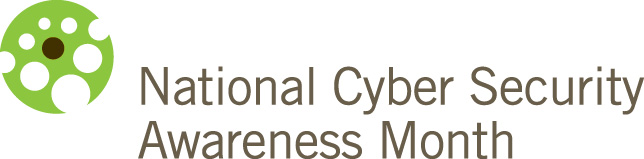Very recently, a very dear grandmotherly friend of mine got a phone call from someone who claimed to be Windows Tech Support.
They weren’t.
They asked her to give them access to her computer to check for viruses with a remote access tool, Team Viewer, that was very easy to install.
She did.
They explored her computer, while she watched, and told her that she had thousands of viruses on her computer.
She didn’t.
They could clean that up for her for a price. She told them to get lost and hung up on them and closed the window to the remote session.
October is National Cyber Security Awareness Month (click the link for more helpful tips). How do you protect yourself (or older people who are not tech savvy) from this kind of scam?
- The computer companies, including Microsoft, do not like you enough to call you to check your computer for you. They may love that you bought their software, but they will not call you. Period. Hang up.
- The sounds of a foreign-based call center and a caller with a very thick English accent on the other end of the line…. Hang up.
- The website they direct you to is not an official Microsoft website. The fact that they use the word “windows” in their URL, does not make them Microsoft. Do not download anything from their website. Hang up.
- Do not, under any circumstances, give someone you don’t know or trust access to your computer.
- Report the call to the FTC.
While I talked to this dear friend, and got her to do a full system scan on her computer, I looked up this type of fraud on the Microsoft website, where they have some helpful tips, including this page of ways to avoid tech support phone scams.
Even people with common sense can get taken off guard by a phone call like this. Don’t be fooled.
And now for my #ROW80 Update:
- Need to work on the back garden beds to get ready for more planting.
- Work out and eat better. Food does not define me.
- Need to plan and research for a weekend of writing solitude.
- Blogging class and logline class are in full swing. Homework is progressing. 🙂